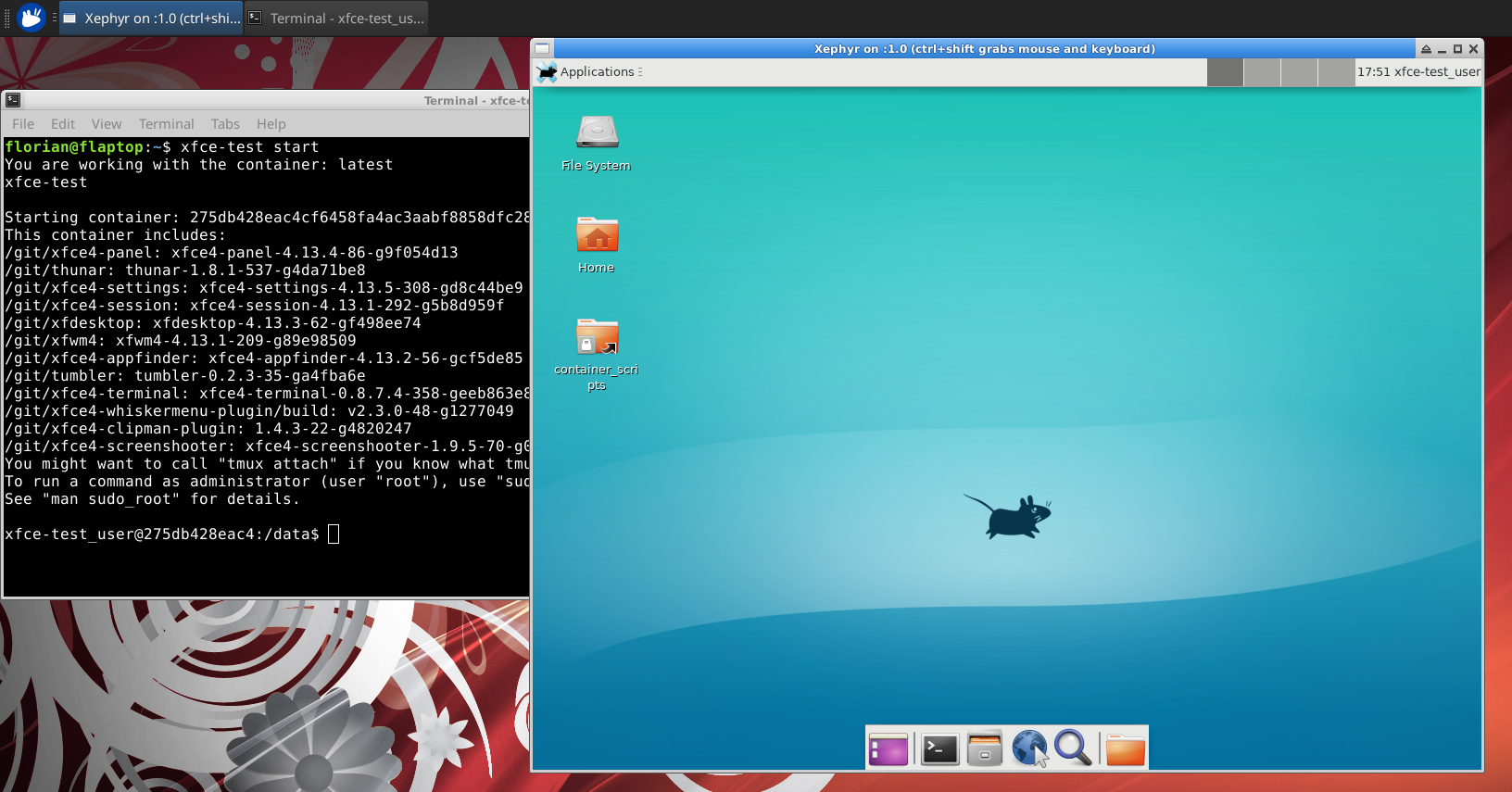This is an old revision of the document!
Xfce-Test Docker Container Quick Start Guide
If you want to test the current state of Xfce 4.16, you can look at xfce-test, a Docker image by Florian Schueller which allow you to test git master and to run Behave (behaviour-driven development).
Xfce Test is a Docker/Xephyr environment for testing the latest builds of Xfce.
Installation
- Clone the xfce-test repository git clone https://github.com/schuellerf/xfce-test
- Change to the repository directory and install the necessary components (
./xfce-test install)- On Xubuntu 20.04, this will install the following packages and their dependencies, if they aren’t already present - xserver-xephyr, docker.io, xvfb, jq, and curl - which will download ~71Mb and require 351Mb of space
- Download the docker container (
sudo ./xfce-test pull)- This will download the Docker container part of schuellerf/xfce-test which is ~1.6Gb and require ~4.4Gb of space (as of May 2020).
Running xfce-test
If xfce-test is run without any options, the xfce-test script will present output that consists of two parts. First, the various option flags that can be used to modify the starting of the script. And, secondly, a numbered menu that appears, as follows:
| 1) install | 7) list_local | 13) tag |
| 2) call | 8) screenshots | 14) XFSM_VERBOSE |
| 3) pull | 9) behave | 15) LANG |
| 4) start | 10) behavevideo | 16) LOG |
| 5) no-session | 11) fulltestvideo | 17) PARALLEL_BUILDS |
| 6) list | 12) build | 18) KEEP |
At this point the user will be prompted for an option to select.
To simply run the container from the command line, use the command: ( ./xfce-test start )
Uninstall
- Remove the docker container
- Find the schuellerf/xfce-test container’s image ID (
docker images -a) - Remove the container (
docker rmi [image’s ID])
- Remove the installed packages
- Remove main packages (
sudo apt remove xserver-xephyr docker.io xvfb jq curl)- Note: you may not want to remove some of these packages if they weren't installed during the xfce-test installation
- Remove dependencies (
sudo apt autoremove)